Unlock the Bootloader & Root Your HTC One M8
The Prerequisites
- Make sure your phone is at least 60% charged.
- Register for an account at HTCdev.
- Enable USB debugging in your phone's Developer options.
- Un-check "Fast boot" on your phone by going to Settings -> Battery Manager.
- Install ADB and Fastboot on your computer.
- Make sure to back up all of your app data using either ADB or HTC Sync, because you will be wiping your phone.
- Install the HTC One M8 drivers on your computer (if you have HTC Syncinstalled, then you already have them).




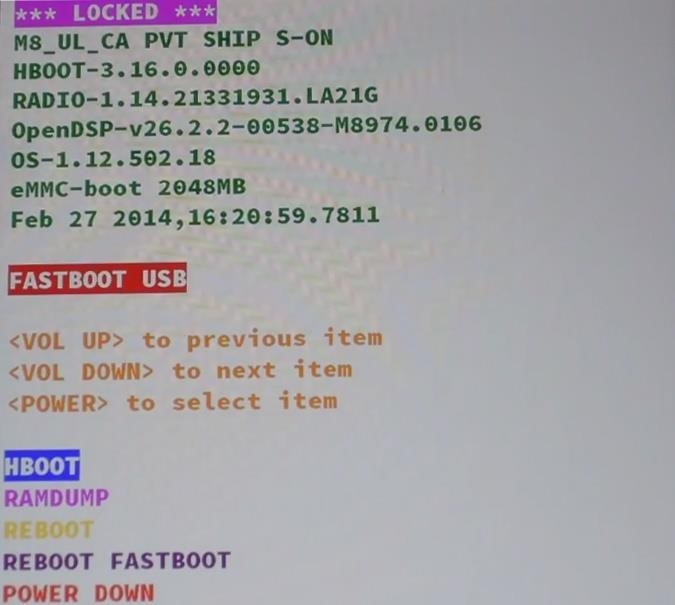
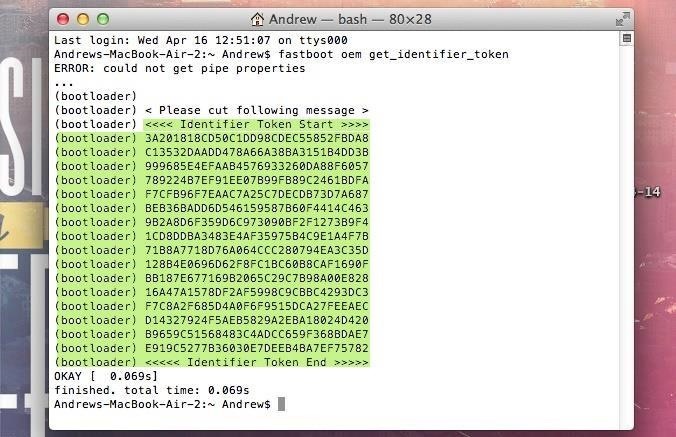
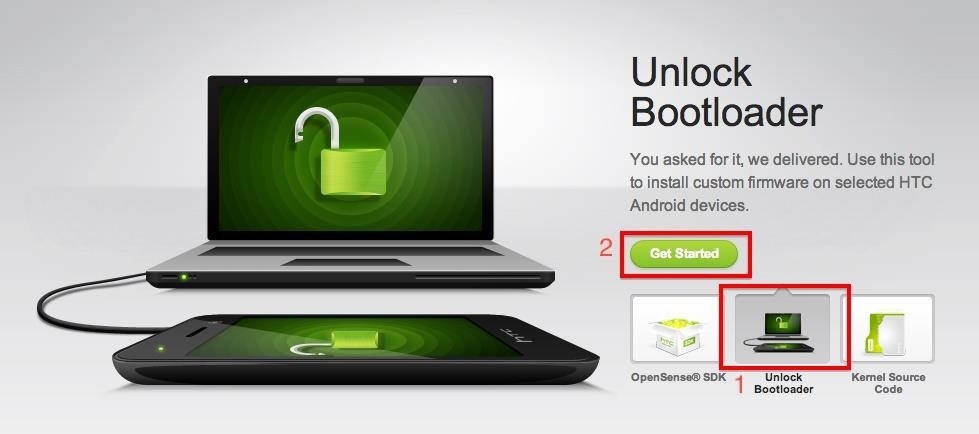
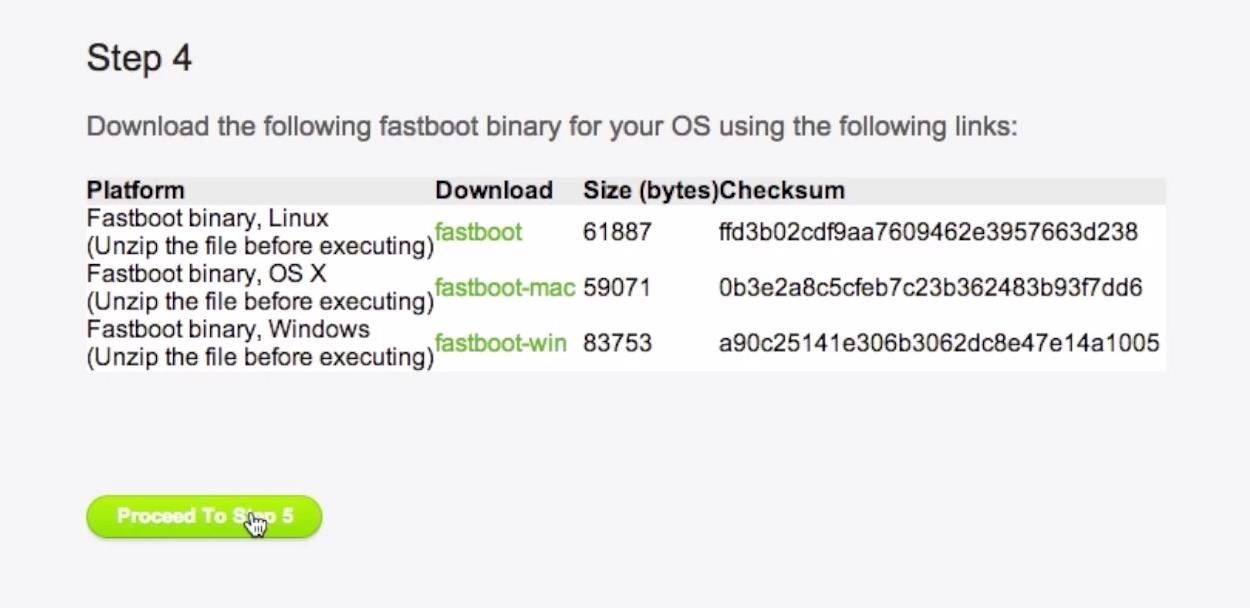
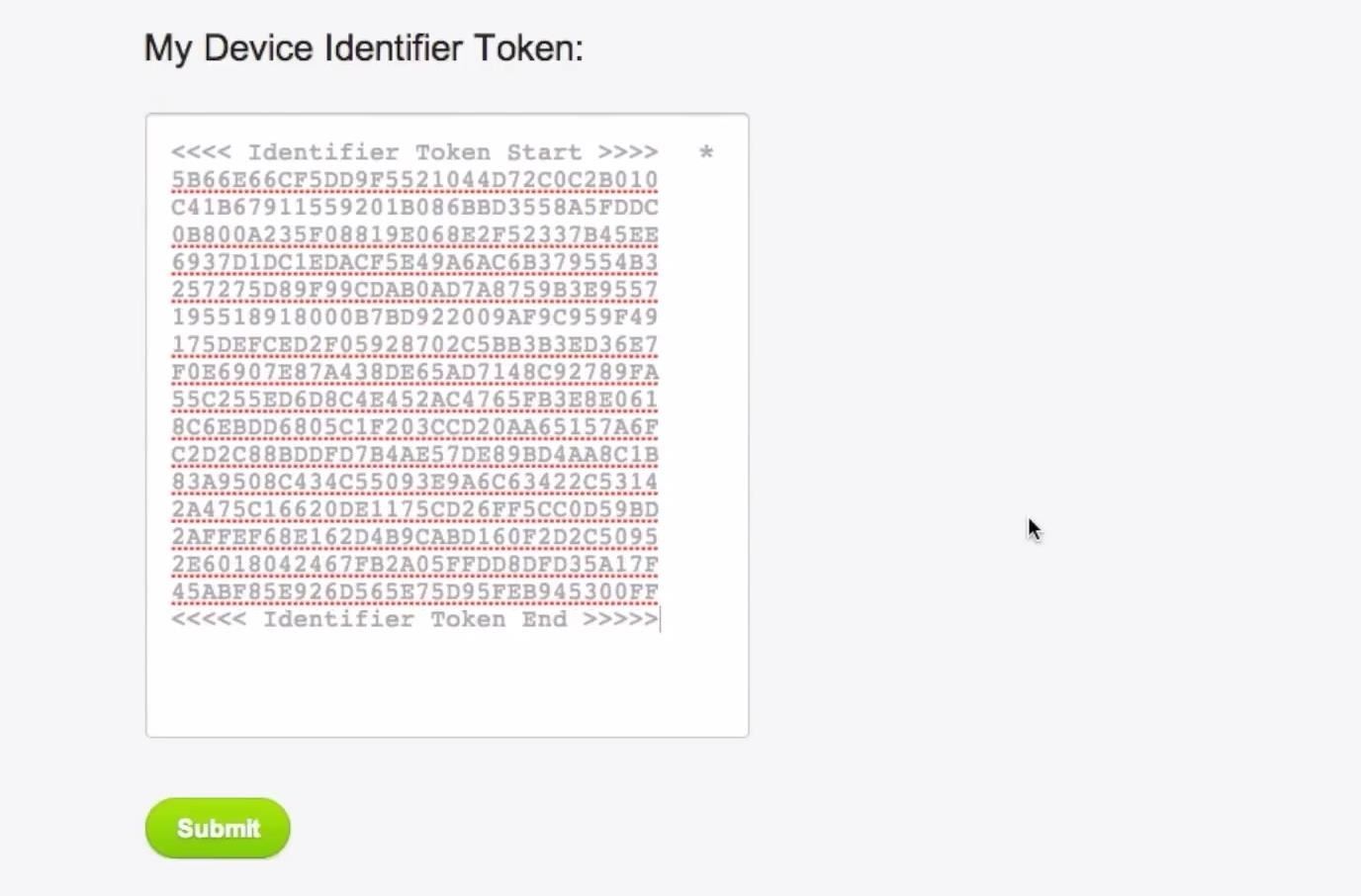
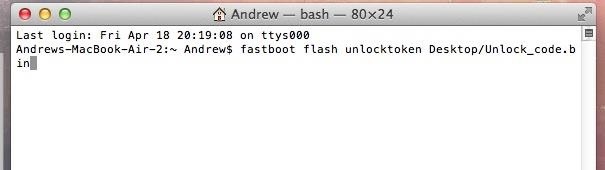
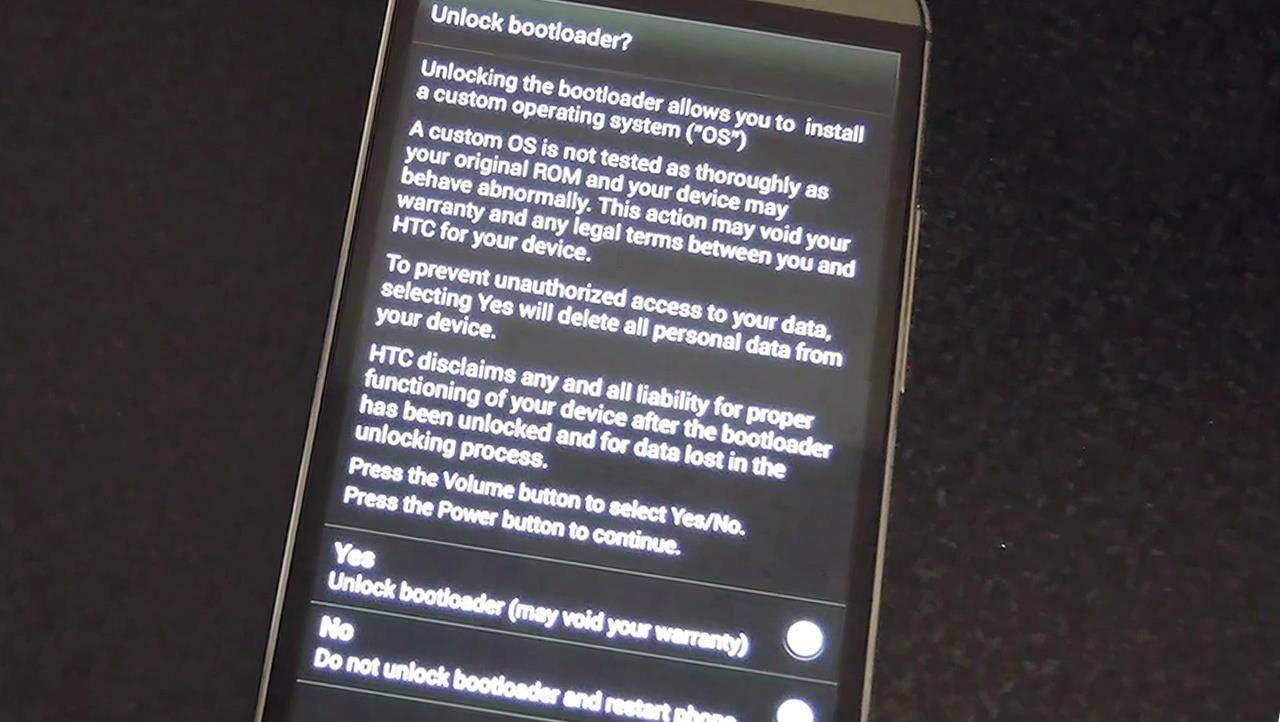
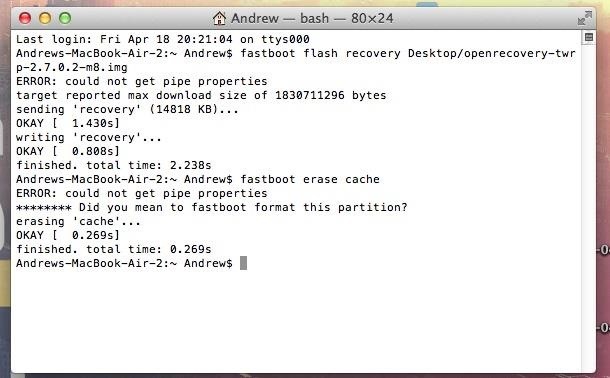
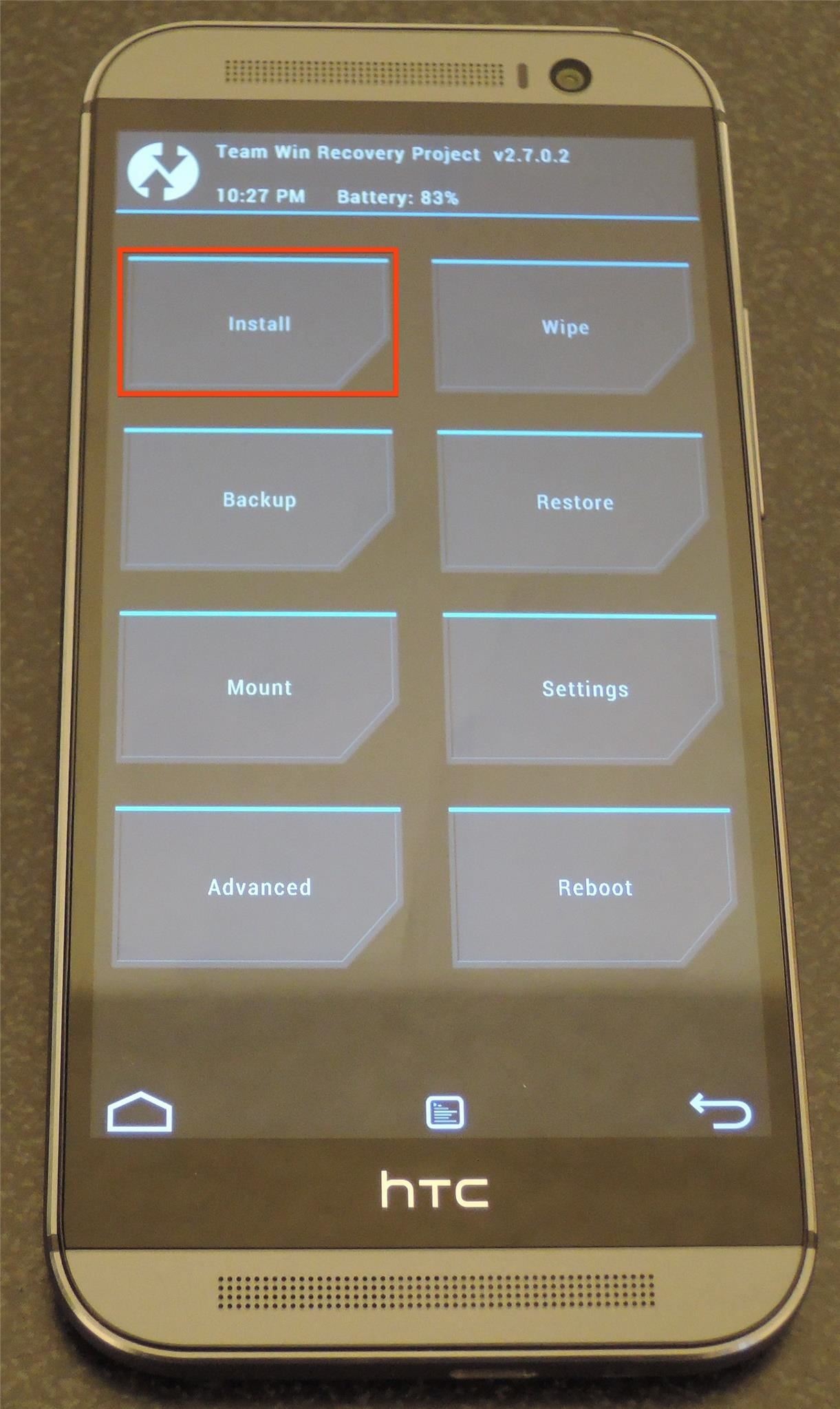
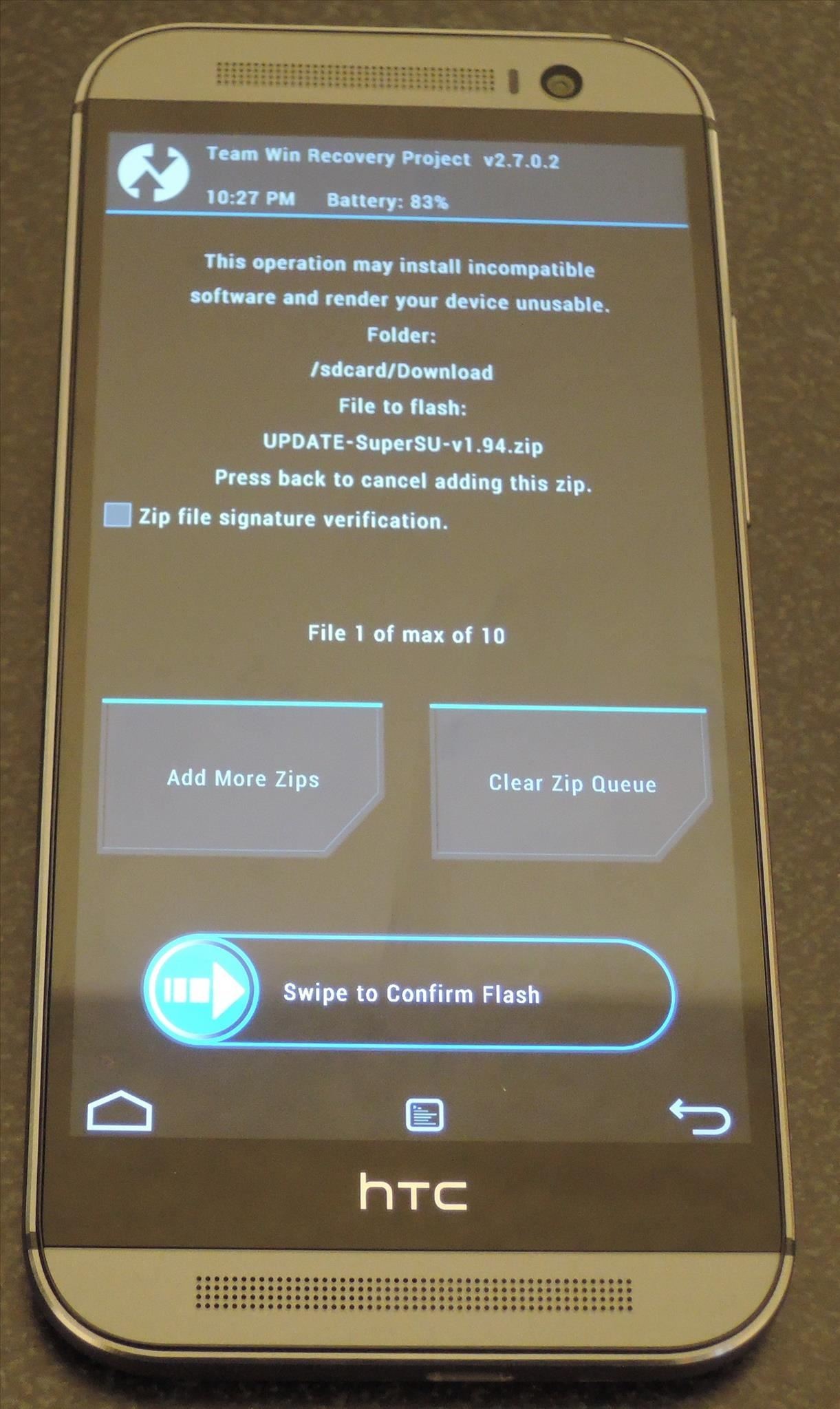
http://galerilukisananda.blogspot.co.id
BalasHapus